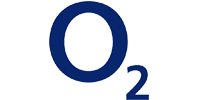Want to use your iPad when you’re out and about, in the pub, or on public transport? You need a special SIM deal. An iPad - or any other kind of tablet - requires a data-only SIM plan.
There’s no need for minutes and texts on a tablet, after all. To find out how to choose the best deal for you, keep reading and we’ll take you through everything you need to know.
Is my iPad 4G-enabled?
Before you go ahead and order a SIM deal, check that you can actually use it in your iPad - some models let you connect to 3G and 4G networks, while others are Wi-Fi-only.
You can do this by:
- Checking your iPad over for a SIM card slot - identify your iPad model on Apple’s website, and it’ll tell you where to look for it
- Looking in the user manual
- Checking the system requirements
What if it doesn’t have a SIM card slot?
Still want to use your iPad when you’re on the go? Have a look at mobile broadband instead. A mobile Wi-Fi device (also known as MiFi) may be up your street.
Public Wi-Fi hotspots are also handy things for getting online in cafes, pubs, libraries, and even trains - here’s what those are and how to use them.
What type of SIM do I need?
There are three sizes of SIM card available: standard SIM, micro SIM, and nano SIM, each one smaller than the last.
- If you have a regular iPad (original, 2nd, 3rd, or 4th generation) - you need a micro SIM.
- If you have an iPad Air, Mini, or Pro - you need a nano SIM.
If you’re still not sure what size you need - get a combi-SIM or combination SIM. These are standard-sized SIMs, but let you snap out a smaller one to fit in your device. They’re available from various providers including Three, EE, TPO Mobile, giffgaff, and more.
How much data do I need?
Data allowances on iPad SIM deals range pretty drastically, from about 250MB to 50GB and beyond. The best tariff to pick all depends on how much you’ll use your iPad when you’re out and about - remember that you can always connect to Wi-Fi at home, and use those public Wi-Fi hotspots.
- If you only use your iPad occasionally for browsing and social media, or just want to fill the gaps between reliable Wi-Fi access - an allowance between 250MB and 2GB should work fine.
- If you use your iPad a bit more than that - try a mid-range allowance of about 5GB-10GB.
- If you use your iPad a lot, use it for work, watch Netflix, stream lots of music, or if you haven’t got broadband at home - pick a bigger allowance of 10GB or more.
- If your iPad use is likely to change month by month - choose a 30-day plan or go pay-as-you-go. This means you can change your tariff by the month to suit how much you’re actually using.
Still not sure? Have a look at our guide to data usage to get an idea of how much data you’ll need, or stick with a changeable 30-day SIM deal for now.
Unfortunately, you can’t get an unlimited data plan for an iPad - but on the plus side you can get some quite chunky allowances.
Which network should I choose?
We recommend choosing a network based on two main things: who gives you the best deal, and who has decent coverage in all the areas where you’ll be using your iPad. You can check networks’ coverage using our mobile coverage guide.
The good news is that you aren’t short on choice. You can get iPad SIM deals from providers such as:
Some of them even offer a few extra benefits - an O2 deal gives you access to its public Wi-Fi, while EE has the fastest 4G in the country and the widest coverage.
To pick a deal, use the grid above to select your chosen data allowance, contract length, SIM type, and any networks you have a preference for. When you spot a deal you like, click through to sign up or to get more info.