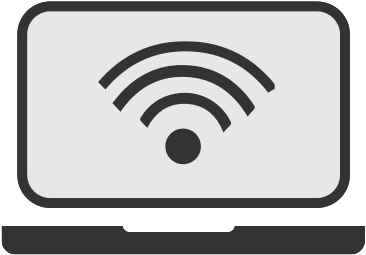Can’t get to a TV set? Maybe your TV has developed a fault? Or perhaps someone else is already using the living room set? No fear: here’s how to watch your favourite TV shows online, using your computer, tablet or smartphone.
Whether you want to see live Premier League games, blockbuster movies, big-budget American drama or classics from the BBC and ITV archives, they’re now available to watch online.
Some are on web browsers, such as Chrome, Safari, Internet Explorer or Firefox. For others, you’ll need to download an app.
What do I need to watch live TV online?
1. A compatible device
Laptops, desktop PCs, tablets, smartphones and iPods all allow you to watch TV online. Depending on what you’d like to see and the device you’re going to use, you’ll either need to log into a TV streaming service on your browser or download an app.It’s also worth noting that streaming TV drains your battery much faster than if you were just browsing the internet or checking your email. So it’s also a good idea to have a charger handy too.
2. A broadband connection of 2Mbps or above
A smooth streaming experience begins with a solid broadband connection. A speed of 2-3Mbps stands as the minimum threshold for standard definition video streaming, ensuring that you can enjoy your content without constant interruptions.
But if you want the best quality picture and want to enjoy what you’re watching without being interrupted by ‘buffering’, we’d recommend fibre broadband. This robust connection is ideal for those seeking high-quality, uninterrupted streaming, making it a worthy investment for serious viewers.
If you’re using mobile broadband to stream TV, make sure you’re mindful of your data allowance or consider signing up for a plan with unlimited data.
Streaming is a data-heavy application and can really eat into your monthly allowance, if you’re not careful.
3. A TV licence
It used to be the case that you didn’t need a TV licence to use BBC iPlayer, if you solely used it to watch on-demand TV and didn’t watch any live TV. That’s no longer so.
Since 2016, a TV licence is required to watch any content on BBC iPlayer, whether that’s live channels or catch-up/on-demand TV.
If you’re watching catch-up or on-demand on NOW TV, Amazon Prime Video, Netflix, ITV Hub, Sky Go, Virgin TV Go, TalkTalk TV and Channel 4, you don’t need a TV licence.
However, if you use any of those services to watch live TV (for instance, live Sky channels on NOW TV or live Premier League games on Amazon Prime Video) a licence is required.
Catch-up and on-demand TV explained

Almost all TV streaming services that let you watch live TV have plenty of on-demand content too, including BBC iPlayer, ITV Hub and More4, SkyGo, Virgin TV Go, TalkTalk TV and Now TV.
They'll let you watch shows as and when you want to, whether it's episodes of your favourite show that you've missed, box sets to binge-watch, or sports highlights.
Conversely, other TV channels have content available on-demand but don't always let you watch them live - including Demand 5 (for Channel 5) and UKTV Play (for Dave, Drama, Really, and Yesterday).
If you're looking to lose yourself box sets and glossy TV series, signing up for a paid streaming service is your best bet.
Netflix and Amazon Prime Instant Video, for example, both have web browser versions that let you watch plenty of on-demand series - not to mention a whole load of films too.
The Best Deals for TV Streaming Enthusiasts
NOW TV
NOW TV emerges as a budget-friendly champion for those seeking premium TV channels without the commitment of a long-term contract.
Virgin Media
Virgin Media steps up with an impressive offering that includes live Sky TV channels and a diverse mix of specialist and Freeview channels.

- 264Mb average* speed
- No TV channels
- £0.00 Setup costs
- 24 month contract
- £25.99 per month
- £27.66 Avg. monthly cost

- 362Mb average* speed
- No TV channels
- £0.00 Setup costs
- 24 month contract
- £28.99 per month
- £30.66 Avg. monthly cost
*Average speeds are based on the download speeds of at least 50% of customers at peak time(8pm to 10pm). Speed can be affected by a range of technical and environmental factors. The speed you receive where you live may be lower than that listed above. You can check the estimated speed to your property prior to purchasing.
Sky TV
Sky's Entertainment channels have long been a staple in the UK households, and with the advent of the Sky Go app, these channels are available to stream live online.
How can I watch live TV online for free?
Lots of free-to-view and terrestrial channels have websites that let you watch their output online completely free - provided you have a TV licence, of course.
Broadcasters that let you watch TV live on their sites include:
- iPlayer - for BBC channels, including BBC Three
- ITV Player - for ITV channels
- All4 - for Channel 4 channels
- UKTV Player - for UKTV channels, such as Dave and Really
- STV Player - for STV fans in Scotland
- S4C Clic - for S4C fans in Wales
If the broadcaster doesn't show live TV via its site, you may still be able to watch their programming via catch-up.
Can I watch premium channels online?
Premium channels you get with apay-TV package are often available to watch online - at a price. Most services that let you watch them live either come included with your TV subscription, or require a subscription of their own.
- Sky Gois included in anySky TVsubscription. It's got over 70 live channels overall, including the likes ofSky Atlantic,Sky Arts, andComedy Central. It's even available to non-Sky TV customers for a monthly fee.Read more about Sky Go.
- Virgin TV Anywhereis included in anyVirgin Media TVsubscription. There are dozens and dozens of channels available to watch live, depending on what's included in your package.
- NOW TVlets you buy a monthly Entertainment Pass, which gives you access to 11 live premium channels. It's a great way to get certain channels - like Sky Atlantic, Sky One, Comedy Central, Discovery, and Gold - without the commitment of a full TV package.
- TalkTalk TV allows you to watch TV online on Macs and PCs, as well as on smartphones and tablets. As you'd expect, though, you can only watch channels that you've paid for as part of your TalkTalk TV package.
How can I watch live sports online?
If asporting eventyou want to watch is on a terrestrial or free-to-view channel, you can likely watch it live on the channel's website. Football games on BBC One, for instance, will generally also be streamed live on iPlayer.
BT Sport and Sky Sports channels are available to watch live online too.
BT Sportsubscribers can watch live sports on the BT Sport website (using your BT ID); on a smartphone or tablet through the BT Sport app; or through Sky Go or Virgin TV Anywhere if you have access.
Sky Sports live broadcasts are available to watch online, but you'll need to download the Sky Go desktop app for your laptop/computer. Or you can watch Sky Sports live via the Now TV site, provided you've signed up for a Sports Pass.
What speed do I need to watch HD or 4K TV online?
High definition (HD) TV necessitates a faster connection that standard definition (SD) TV. A speed of between 3Mbps-5Mbps is the minimum you'll need, but you can easily get that with a standard ADSL broadband service.
If you’re looking to watch TV online in UltraHD (UHD), also known as 4K, you’ll need a connection of about 25Mbps. Which means you're going to need a fibre broadband connection.