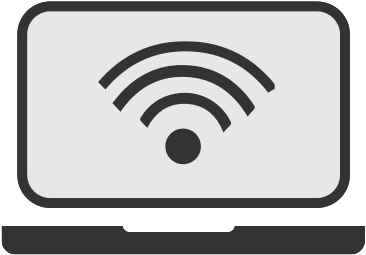Super Hubs are sooooo 2015. These days, when you get broadband from Virgin Media, you’ll get a far more advanced - and cooler-sounding - Hub 3.0 router thrown in with your package.
It's a fantastic bit of kit, perfect for connecting all your gadgets and delivering the provider's famously speedy fibre optic broadband. Let's take a look at exactly what you're getting with the Hub 3.
How do I get a Virgin Media Hub 3?
If you take out a broadband package of any kind with Virgin Media, the Hub 3 will be included. That goes for Vivid 100, Vivid 200, Vivid 350, and any bundle that has broadband included in it.
Take a look at our guide to Virgin Media broadband for more info on what the provider offers.

- 132Mb average* speed
- No TV channels
- £0.00 Setup costs
- 24 month contract
- £31.99 per month
- £36.99 Avg. monthly cost

- 264Mb average* speed
- No TV channels
- £0.00 Setup costs
- 24 month contract
- £36.99 per month
- £41.99 Avg. monthly cost

- 362Mb average* speed
- No TV channels
- £0.00 Setup costs
- 24 month contract
- £35.99 per month
- £40.99 Avg. monthly cost

- 516Mb average* speed
- No TV channels
- £0.00 Setup costs
- 24 month contract
- £37.99 per month
- £42.99 Avg. monthly cost

- 1130Mb average* speed
- No TV channels
- £0.00 Setup costs
- 24 month contract
- £39.99 per month
- £44.99 Avg. monthly cost
*Average speeds are based on the download speeds of at least 50% of customers at peak time(8pm to 10pm). Speed can be affected by a range of technical and environmental factors. The speed you receive where you live may be lower than that listed above. You can check the estimated speed to your property prior to purchasing.
Virgin Media also offers business broadband packages.
What features does the Virgin Media Hub 3 have?
Virgin Media offers superfast broadband, so it needs a super-powered router to handle that. And sure enough, the Hub 3 is capable of supporting download speeds up to 1Gb. That's more than enough, even for VIVID 200 - and means it's future-proof enough for any improvements the provider makes to its services later on.
It's got Wi-Fi, of course - dual band, so it can connect multiple gadgets at once without speeds slowing too much, and the latest wireless standard (802.11ac). It's also got the latest wireless security (WEP/WPA/WPA2), and ships with an inbuilt firewall.
You'll find four ethernet ports on the back, all of which are capable of transferring data up to 1Gb speeds, and two telephone ports. Right now, those phone ports can't really be used for anything, but word on the street is that Virgin Media could launch VoIP (voice over IP) services at some point in the future.
What does the Virgin Media Hub 3 look like?
It actually looks like of like a speaker, or like a very small avant-garde office building. It's white, rectangular, flat-ish, and has two big textured sides. The thinner panels, however, are where all the action is going on.

The thin panel at the front is where you'll find:
- The Wi-Fi light, to tell you whether the router is broadcasting Wi-Fi
- The internet light, to tell you whether the router's connected to the internet
- The phone light, which doesn't do anything
- The base LED, to tell you whether the router is switched on
- The WPS button, for quickly connecting your gadgets to the Wi-Fi
On the back, meanwhile, you'll find:
- Two telephone ports, which don't do anything
- Four ethernet ports, for directly connecting your devices
- A reset button, which sets the router back to its factory defaults
- The plug for the coaxial cable
- The power switch
- A port for the power cable
It's super easy to set up - all you really need to do is plug in the coaxial and power cables, then switch it on. If an engineer needs to come to your home to set your internet up, they'll sort your router out for you too… which is even easier.