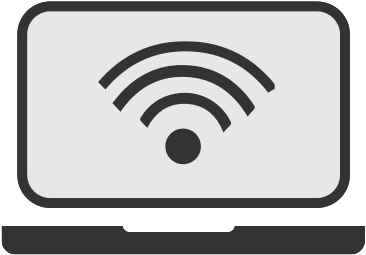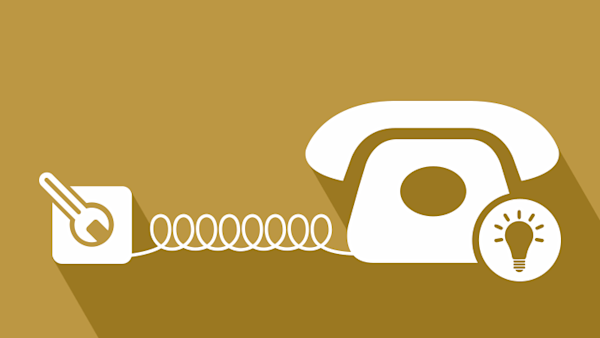
Getting a new phone line put in your home isn't complicated - it just requires time and probably a bit of cash. Here's how you go about getting one set up in just a few easy steps.
If you want broadband, you'll need an active phone line, but not every house or flat is set up with one already. In those cases, you'll need to get a new line installed. This might seem like a daunting task, especially if you've just moved into a new property or if you're considering switching from a standalone cable broadband provider like Virgin Media. The good news is that help is at hand.
Fortunately, broadband and phone providers are able to arrange a visit from an engineer when you switch to one of their packages. And while we can't say getting them to put a new line in is entirely hassle-free - you'll need to find a mutually agreeable time for a visit, and there may be some disruption to your feng shui - overall, it's very easy to sort out.
You'll probably be charged for installing a new line – though how much you have to pay will depend on the provider you've chosen to go with. Ordering online will often get you a significant discount, or even free installation in some cases.
How to get a new line installed
Step 1: Compare deals
Compare deals in your area to find a broadband or phone deal that suits you. You can do this via our handy comparison tool, or by entering your postcode into the tasteful green box on the right-hand side of the screen (if you're using a desktop computer).
Step 2: Sign up for a package and arrange an installation
Once you've chosen your provider, the next step is to sign up for a package and schedule an engineer visit to install the new line (if it's required, that is – you won't need a new line if you're getting a broadband-only deal).
Typically, the wait for installation is no more than 15 working days and is often much quicker.
If your availability is limited, you may have a longer wait, but you shouldn't be without the line for too long – it's in the provider's interests to get you up and running as soon as possible, after all.

- 67Mb average* speed
- No TV channels
- £0.00 Setup costs
- 24 month contract
- £25.00 per month
- £22.92 Avg. monthly cost
*Average speeds are based on the download speeds of at least 50% of customers at peak time(8pm to 10pm). Speed can be affected by a range of technical and environmental factors. The speed you receive where you live may be lower than that listed above. You can check the estimated speed to your property prior to purchasing.
Step 3: Prepare your home
Before the engineer arrives, it's wise to declutter the area where the installation will take place. Providing clear access and being prepared to move furniture if necessary will make the process smoother and more efficient for both you and the engineer.
Step 4: Be at home at the agreed time
It's important to be home at the scheduled time to avoid rescheduling and potential missed appointment fees. Bear in mind that there might be delays due to the engineer's prior commitments or traffic conditions, so a bit of patience could be required.
Getting a second line installed
If you want a second phone line put in, your provider should be able to accommodate you. Simply get in touch with them, and they'll be able to get you set up. You'll have to pay for it, of course – BT charges £140 for a new line, for instance.
When do you need a new line?
You may need a new line if you're moving into a new property, or switching from a cable broadband provider like Virgin Media (www.virginmedia.com).
A little bit of backstory: most broadband providers in the UK share the same basic infrastructure, which is built and maintained by BT's Openreach division. If you switch to one of these companies – which include BT (www.bt.com), Sky (www.Sky.com), TalkTalk (www.talktalk.co.uk), EE (www.ee.co.uk), and Plusnet (www.plus.net) – you'll need an active phone line.
That doesn't mean you'll necessary have to get one installed, though. Many properties have a phone line already – it just may have to be activated, which doesn't need an engineer. Your provider will let you know if that's the case when you sign up.